Public Functions
| QLColorDialog(QWidget* parent = nullptr) | |
| LAttribute* | color() const |
Detailed Description
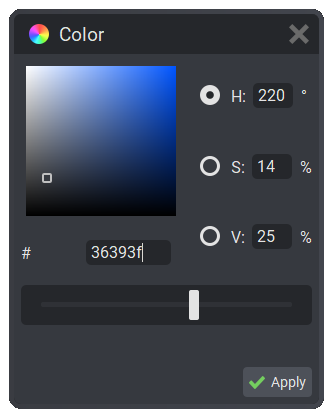
A QLColorDialog is a QLDialog that provides an interface for changing a color value.
The dialog contains a QLColorPlane which displays—and makes colors selectable from—a HSV cylinder. Since the plane can only display two dimensions at a time, the dialog has a QLSlider, referred to as the Z-Slider, that is linked to the plane's Z-axis attribute.
For each dimension of HSV, the dialog contains a QLRadioButton and a QLLineEditor. The radio buttons control the plane's Z-dimension. The line editors control the HSV values individually via numerical text.
There is also another line editor that displays and edits the color's name, referred to as the Color Name Editor.
Once the desired color is selected, there is a QLButton labeled 'Apply' which wraps up execution of the dialog when clicked.
Member Function Documentation
QLColorDialog(QWidget* parent = nullptr)
Constructs a color dialog.
LAttribute* color() const
Returns a pointer to the dialog's color attribute.