Public Functions
| QLMainWindow(QWidget* parent = nullptr) | |
| void | open_central_widget(QWidget* central_widget) |
| void | open_central_widget(QWidget* central_widget, const QLGraphic& tab_icon_graphic) |
| virtual void | update() override |
Protected Functions
| virtual bool | nativeEvent(const QByteArray& eventType, void* message, qintptr* result) override |
Detailed Description
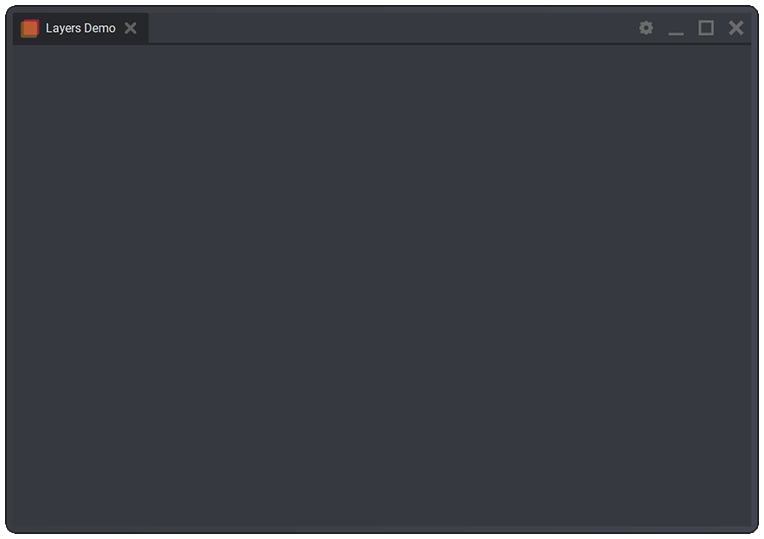
A QLMainWindow is a QLWidget that provides a main window interface for Layers applications.
The image above shows how the main window appears in the Layers Demo application.
Central Widgets
Central widgets are widgets that appear underneath the window's titlebar and take up a majority of the window's visible space. Multiple central widgets can be opened at a time, but only one visible, so there is a corresponding tab in the titlebar for each open central widget to give the user a way to switch between them.
To open a central widget, use the open_central_widget() function. For example:
open_central_widget(new LayersDemo,
QLGraphic(":/images/layers.imgseq", QSize(35, 35)));The example above shows how the LayersDemo central widget is set in the Layers Demo application.
Titlebar
The main window contains a titlebar with a QLTabBar for swapping between central widgets and QLButton widgets for window management.
There is a special titlebar button called the settings button, labeled with a gear icon, that opens a LSettingsMenu as a central widget.
Closing the Application
The user can close the application by clicking on the exit button in the window's titlebar, or by closing all of the central widget tabs.
Member Function Documentation
QLMainWindow(QWidget* parent = nullptr)
Constructs a main window.
void open_central_widget(QWidget* central_widget)
Opens central_widget and associates it with a tab in the window's titlebar.
Opens central_widget and associates it with a tab in the window's titlebar.
The tab_icon_graphic is the graphic given to the tab's icon.
void update()
Virtual
Override
Updates the main window.
This function overrides QLThemeable::update() to adjust the window's layout according to the border thickness and margins.